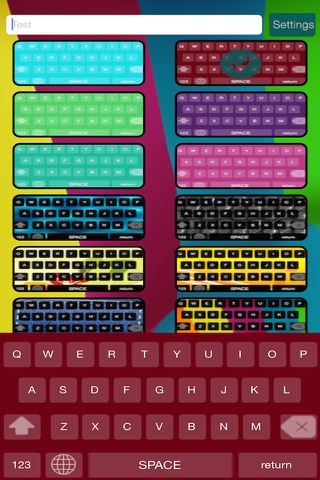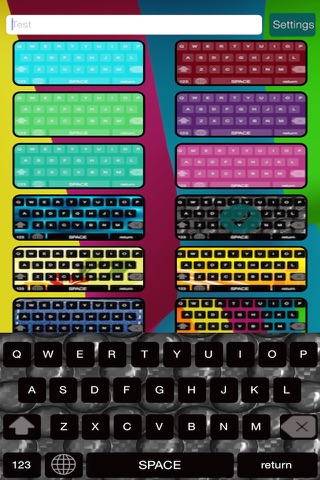Color Keyboard Express
PLEASE READ!!! the next 5 lines!
To add your custom keyboard, please do the following
1.Load Settings app
2. Go into General, then Keyboard
3. Tap again on keyboards and add the intended keyboard. Make you sure you give full access to the keyboard so it can be enabled in all applications.
Stop being boring and like everyone else...
Show off your personality and style with super cool and colorful keyboards!
With an extremely easy to use interface choose from a wide variety of cool looking keyboards that will capture your friends and everyone elses attention instantly!
With the new iOS features and compatible with the new devices... Now you can forget about the old looking classic keyboard!
Everyone reacts differently to colors...get the ones that let you be the most productive and positive!
Why stay with an old looking keyboard in a new device? CHANGE IT NOW!
Show of your personality and feel better while you use the keyboard with just one tap...give it a try!
To add your custom keyboard, please do the following
1.Load Settings app
2. Go into General, then Keyboard
3. Tap again on keyboards and add the intended keyboard. Make you sure you give full access to the keyboard so it can be enabled in all applications.